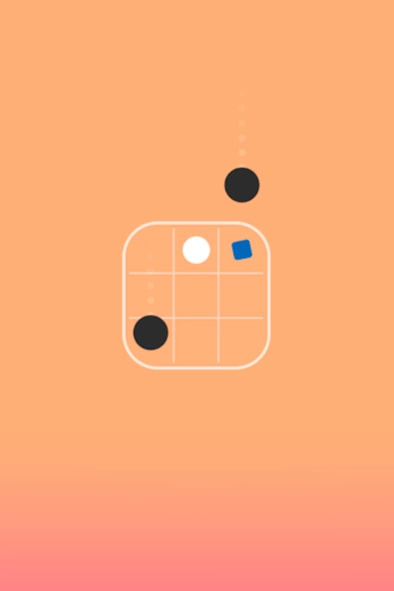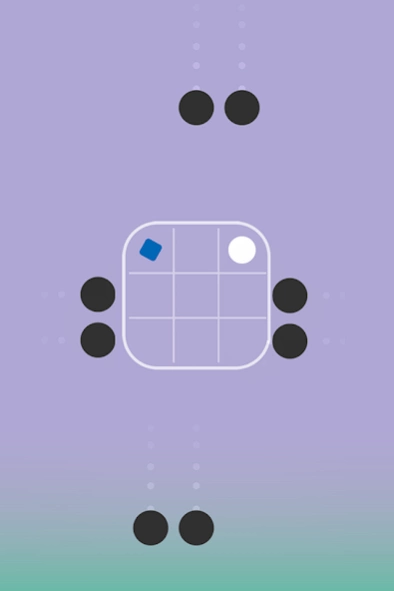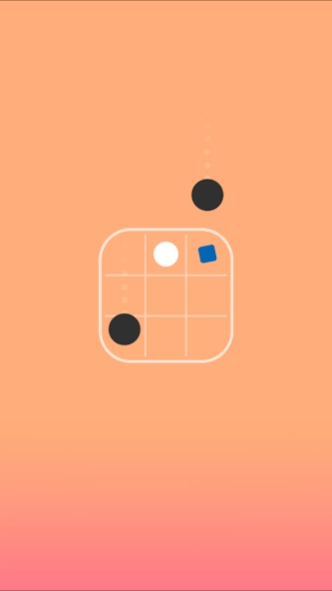Smove 1.4.6
Continue to app
Free Version
Publisher Description
Smove - Smove is simple, fast, and gorgeous. Staying alive has never been this fun.
The ORIGINAL Smove created by Simple Machine is here!
From the creators of LEX and Hoots comes Smove an ultra simple game to keep you on the edge of your seat.
Trying to stay alive has never been this fun!
Swipe up, down, left, and right to dodge your way through 10 simple yet challenging worlds all while vying for the top spot by collecting the most points.
Think you have Smove moves?
Show us what you've got.
Smove features:
- Bold simple graphics that let you focus on the game and pull you into the game.
- A new unique take on classic avoider style gameplay, developed by Simple Machine.
- A beautifully simple soundtrack to accent your every move.
- Ten unpredictably tricky worlds to navigate, each level in Smove will keep you wondering what will come next.
- Complete Google Play Game Services integration. Compete on the leaderboards and collect Smove achievements.
- Support a talented independent game studio located in the heart of New York City.
We hope you love Smove! If you have any issues, questions, or you just want to send us some love, please email us at fun@simplemachine.co, visit our website at SimpleMachine.co, follow us on Twitter @simplemgames, or stop by and like us at Facebook at https://m.facebook.com/simplemachinegames
About Smove
Smove is a free app for Android published in the Arcade list of apps, part of Games & Entertainment.
The company that develops Smove is Simple Machine. The latest version released by its developer is 1.4.6.
To install Smove on your Android device, just click the green Continue To App button above to start the installation process. The app is listed on our website since 2015-05-22 and was downloaded 7 times. We have already checked if the download link is safe, however for your own protection we recommend that you scan the downloaded app with your antivirus. Your antivirus may detect the Smove as malware as malware if the download link to com.sm.smove is broken.
How to install Smove on your Android device:
- Click on the Continue To App button on our website. This will redirect you to Google Play.
- Once the Smove is shown in the Google Play listing of your Android device, you can start its download and installation. Tap on the Install button located below the search bar and to the right of the app icon.
- A pop-up window with the permissions required by Smove will be shown. Click on Accept to continue the process.
- Smove will be downloaded onto your device, displaying a progress. Once the download completes, the installation will start and you'll get a notification after the installation is finished.